Frequently Asked Question CCcam
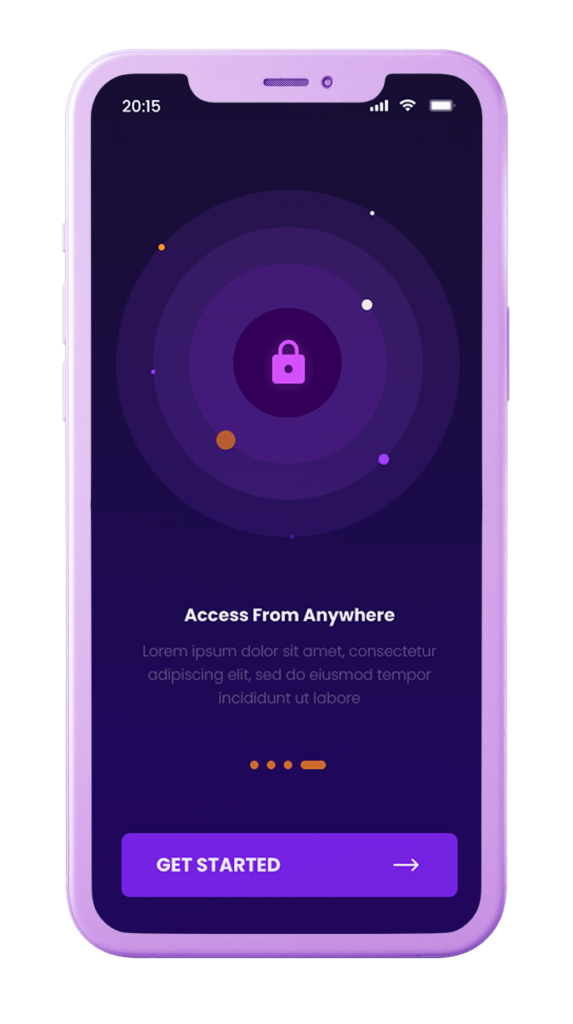

FAQ Regarding CCcam
- Here are general Service FAQs you might have.
- Q: What is CCcam?
A: CCcam is one of many ways to share Pay TV Cards. To put it in a simple way, Our servers redundantly distribute series of decrypted codes toward your receiver box and let you open your desired channel. - Q: what are the requirements for running CCcam on my receiver box?
A: There are several things which should be prepared:
– First, you should make sure that your receiver box supports CCcam Sharing. You can either contact the Manufacturing Company or review the Manual.
– Second, you need a fast internet line. Bandwidth is not important but you need the lowest Latency (ping time) possible. The lower Latency your internet has, The better. - Q: Does CCcam get the decrypted codes once and then I can disconnect the internet?
A: Absolutely not, as long as you wish to continue watching your desired channel you must keep your receiver box connected to the internet. - Q: How can I setup CCcam after I received Activation Email?
A: We will send you a line of configuration consisting Server Address, Port Number, Username and Password with which you can setup CCcam on your receiver box. - Q: My receiver is Linux Base and I need to put a .cfg file into it.Will you send it for me?
A: Sure, this file will also be attached to the activation email. - Q: Does Clines.TV exchange cccam?
A: No we don`t, we only provide the server to end-users.
Best Support Ready
to Help Customer
Best Support
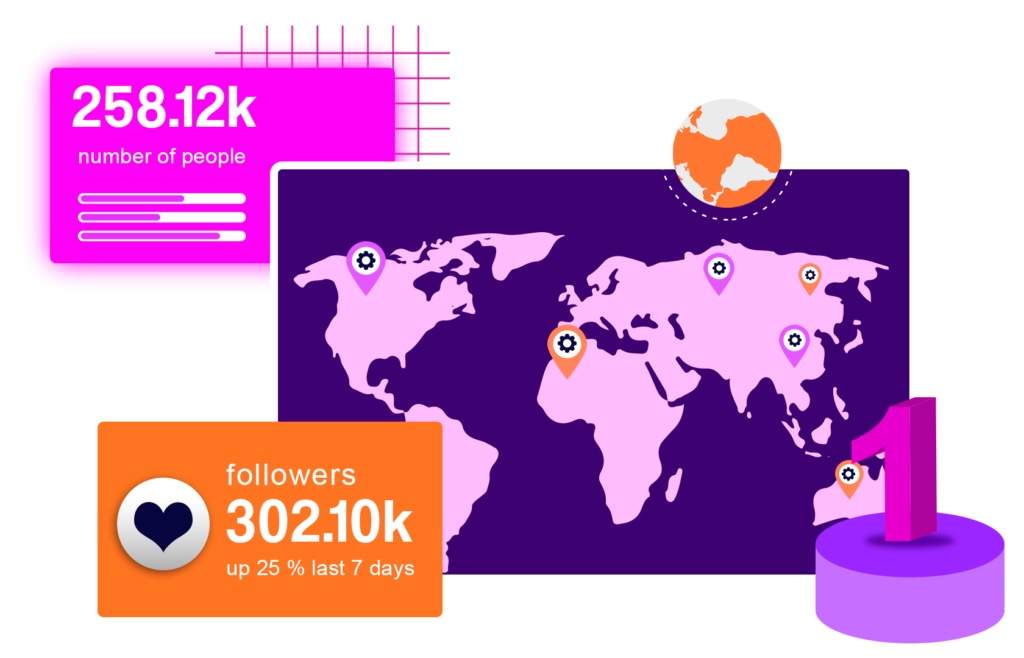
© Copyright By CLines.TV 2022
This site is not associated with the sale of illegal methods of decrypting pay-tv channels and is not intended for that purpose .
DMCA COMPLIANT